Most people picture a programmer glued to a giant screen, keyboard clicking away. But can you actually code on your phone—that thing you scroll through memes on? The short answer is yes, but it's not as smooth as typing away on a laptop.
Curious why anyone would even try to code on a phone? Maybe your laptop died, or you're squeezing in practice during your commute. Maybe it's just the thrill of seeing if it’s possible. The good news: modern code editors for smartphones have made big leaps, letting you write, run, and even debug code. There are seriously cool apps out there—some that support Python, JavaScript, even full-blown web development. You can sync files to the cloud, run tiny servers, and connect to real GitHub repos. Not bad for a gadget that fits in your pocket.
- The Truth About Coding on Phones
- Best Apps for Coding Mobile
- Handy Tips: How to Stay Productive
- What You Can (and Can't) Build on a Phone
- Is Coding Classes on Mobile Worth It?
- Final Thoughts: Would I Recommend It?
The Truth About Coding on Phones
The idea of coding on phone sounds like something out of a productivity challenge or a late-night hackathon. Technically, it works—but it doesn’t magically turn your phone into a full-blown workstation. You’re dealing with a small screen and a keyboard that’s built for texting emojis, not writing long blocks of code. But here’s where things get interesting: it’s actually way more doable now than even five years ago, thanks to advances in mobile hardware and clever apps.
Let’s get the facts straight:
- If you just want to practice simple coding, like running Python scripts or playing with JavaScript, your phone can handle it. Loads of apps support these languages right out of the box.
- Want to work on full-stack web projects? It’s possible, but you’ll bump into way more roadblocks—like limited RAM, awkward file management, and a lack of serious debugging tools.
- Most phones today carry enough power for basic mobile coding: you’re looking at devices with 4GB RAM or more, decent processors, and solid multitasking. Still, multitasking between terminal sessions, code editors, and browser previews can get clunky compared to a PC.
The biggest plus? You can code literally anywhere. Missing your bus or waiting for pizza? Fire up a code editor app and use those minutes for hands-on practice. Kids in some countries actually start programming on phones because they don’t own computers at all. That’s massive for accessibility—coding education isn’t locked behind a fancy laptop anymore.
| Feature | On Phone | On Laptop |
|---|---|---|
| Run Code | ✓ | ✓ |
| Multi-window | Limited | Excellent |
| Advanced Debugging | No | Yes |
| Full IDE Options | Few | Many |
| Cloud Sync/Backup | ✓ | ✓ |
So, can you rely on your phone for learning programming mobile style? For basic stuff, sure. Just know that heavy lifting—huge projects, complex builds, or hardcore debugging—still begs for a bigger screen and a keyboard that won’t cramp your thumbs.
Best Apps for Coding Mobile
If you want to code on your phone, the right app matters—a lot. These days, the app store is packed with options, but the quality ranges from ehh to wow. Here are some of the top-rated choices that real programmers actually use:
- Sololearn: Great for beginners. It covers languages like Python, JavaScript, and C++. Each lesson includes bite-sized lessons and instant feedback, making it a smooth entry into the world of coding on phone.
- Pydroid 3: This app lets you code and run Python right on Android. It even supports popular libraries like NumPy and Pandas, which is rare for mobile coding. You can write full scripts and see results instantly.
- Dcoder: This all-in-one code editor app supports more than 50 languages. The interface is pretty smooth—custom themes, shortcut keys, and cloud sync (think Google Drive, Dropbox). It’s one of the fastest ways to jump into coding mobile without much hassle.
- Visual Studio Code (VS Code) in the Cloud: Not technically a mobile app, but you can open your browser and use services like GitHub Codespaces or Replit on your phone. This gives you a near-desktop coding experience, with real Git repos and powerful extensions—if your phone can handle it.
- AIDE: If you want to build legit Android apps, AIDE is the go-to. It lets you code, compile, and even publish directly from your phone. Pretty wild if you're serious about app development.
Here's a quick rundown comparing some of the most popular phone IDE apps:
| App | Main Languages | Cloud Sync | Offline Support | Good For |
|---|---|---|---|---|
| Sololearn | Python, JS, C++ | No | Partial | Learning, practice |
| Pydroid 3 | Python | No | Yes | Python coding, libraries |
| Dcoder | 50+ | Yes | Yes | Multi-language projects |
| AIDE | Java, C++ | No | Yes | Android app dev |
If you’re serious about learning programming mobile, pairing these apps with a Bluetooth keyboard can save your thumbs and seriously crank up your speed. Most of these apps are free to try, with extra features like dark mode and cloud storage in the paid versions.
Handy Tips: How to Stay Productive
If you want to get real work done coding with your phone, you’ll hit a few speed bumps. Touchscreens are tricky for writing lots of code, and switching windows can feel slower than on a computer. But with the right moves, you can actually stay on track and make progress. Here’s how to squeeze the most out of coding on your mobile.
- Use a Code Editor App Optimized for Mobile: Choose apps that are actually made for touch, like Acode, Dcoder, or Pydroid. These have smart keyboards, syntax highlighting, and sometimes built-in terminals—total lifesavers compared to trying to write code in a basic text editor.
- Connect a Bluetooth Keyboard: Typing with your thumbs gets old fast. A cheap Bluetooth keyboard seriously boosts your speed and accuracy. Some folks swear by tiny foldable models you can shove in your bag.
- Sync Everything to the Cloud: No one wants to lose their code work after a weird crash. Google Drive, GitHub, and other cloud platforms work well with most mobile code editors. Regular push to the cloud saves major headaches later.
- Automate Repetitive Stuff: Apps like Termux let you write scripts and run tasks directly from your phone, so you can automate things like file setup or simple build steps—no tapping the same 10 buttons again and again.
- Make Use of Snippets: Save code snippets for boilerplate code or commonly used functions. Most mobile editors let you pull these up fast, which speeds up things dramatically.
- Keep Distractions in Check: Phone notifications are productivity killers. Use Focus or Do Not Disturb modes when you sit down to code, so you don’t end up falling into Instagram while debugging.
If you really care about stats, coders using code editor apps on mobile report an average of 20–30% slower typing speed compared to desktop, according to a 2024 study by CodeLab Mobile. But people using external keyboards cut that difference almost in half.
| Productivity Hack | Estimated Time Saved |
|---|---|
| Bluetooth Keyboard | Up to 40% |
| Cloud Sync | Prevents lost work |
| Custom Snippets | 10–20% |
| Notification Blocking | Major focus boost |
Moral of the story? Pair the right tools, a little planning, and some tech tweaks, and your phone becomes a pocket-sized mobile coding machine. Just don't forget to charge it.
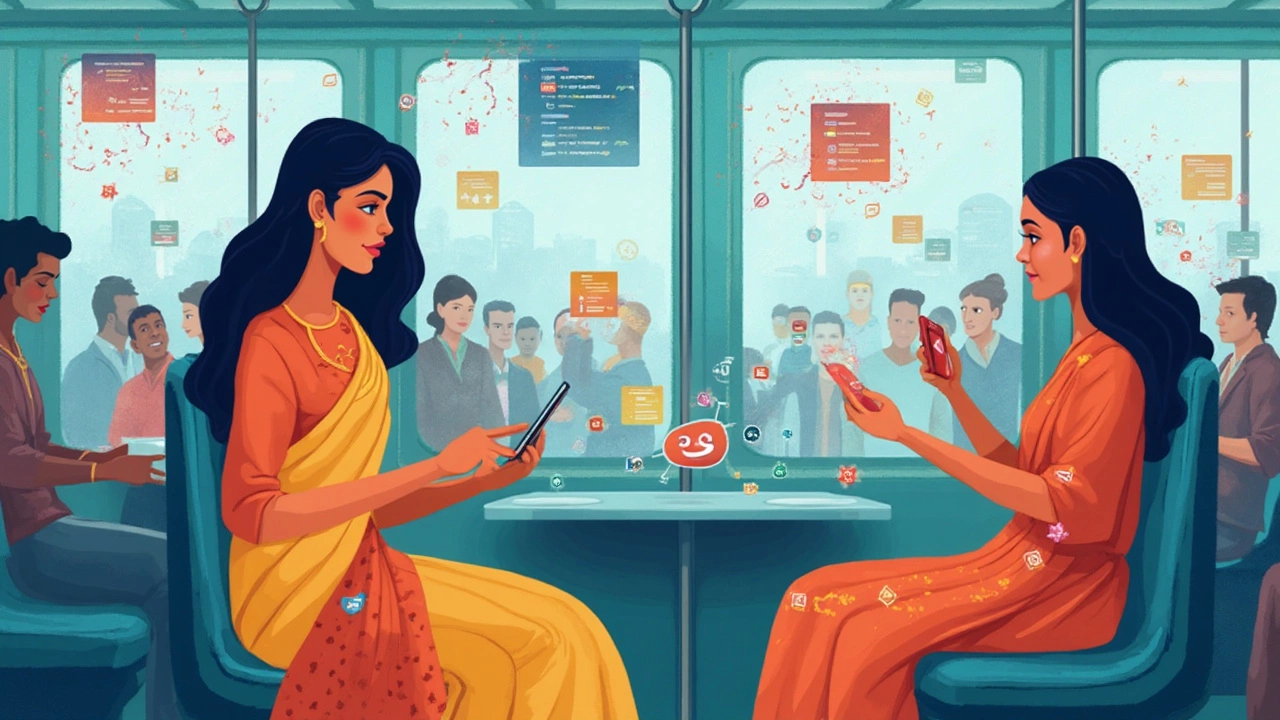
What You Can (and Can't) Build on a Phone
So, what projects actually make sense if you're coding on phone? You can do a surprising amount, but your thumbs and patience will only get you so far.
Things you can actually build on your phone:
- Small Python or JavaScript scripts, like calculators, web scrapers, or automation tools
- Basic websites—think HTML, CSS, JavaScript, and simple frameworks like Bootstrap
- Small React Native apps or Flutter prototypes—app editors like Dcoder and Juno make this less of a headache
- API testing and tinkering—if you like poking REST APIs with Postman or curl via Termux, your phone has you covered
- GitHub repositories: you can create, edit, and even manage pull requests on-the-go
Now, for what you probably can't pull off on your phone:
- Resource-heavy stuff—compiling big C++ projects, editing giant datasets, or spinning up Docker containers just won’t fly
- Serious mobile or web apps with complex UIs; your phone will choke or your patience will run out
- Anything needing a fancy IDE plugin or graphics—like advanced Java IDE tools, game engines, or 3D modeling
- Multiple screens for referencing docs, terminal, and browser at once—you’ll feel squeezed fast
Here's a quick look at how phone vs laptop stacks up for real development tasks:
| Task | Phone | Laptop/Desktop |
|---|---|---|
| Python Scripts | Very doable | Easy |
| Full Stack Web Apps | Hard, limited | Yes |
| Learning & Mini Projects | Works well | Great |
| Game Development | No | Absolutely |
| Version Control | Basic | Full |
So, yeah, you can absolutely use your phone for mobile coding—just stick to the light and quick stuff. If you want the full power, a laptop is still king. But for practicing, learning, or throwing together a proof-of-concept, your phone isn’t just for TikTok.
Is Coding Classes on Mobile Worth It?
The idea of taking coding classes on your phone seems pretty wild. There's a reason it’s catching on—everyone’s got a phone, and apps make signing up and jumping into lessons way easier than wrestling with a desktop setup. But does it actually work if you want to learn something real?
First off, there's some real upside. Some of the most popular class platforms like SoloLearn and Mimo actually build lessons around mobile limits: you can swipe through quizzes, follow bite-sized tutorials, and run sample code right inside the app. They gamify the whole process, so you unlock badges, rack up streaks, and learn coding basics in a way that doesn’t feel like a grind.
Still, there’s a big difference between learning to code for fun and doing it at a level where you can build actual projects. Phones work great for entry-level stuff—variables, loops, functions, simple scripts. But once you want to try stuff like debugging, navigating a big codebase, or using libraries and frameworks, you’ll hit some walls. Typing long chunks of code on glass isn’t fun, and you’ll really miss having a big screen for side-by-side docs or error messages.
Here's a quick look at real user feedback from 2024 surveys on mobile coding platforms:
| Platform | Good For | % Users Who Learned Basic Coding | Struggled With Advanced Concepts |
|---|---|---|---|
| SoloLearn | Python, JS Basics | 78% | 61% |
| Mimo | Web Dev Intro | 81% | 66% |
| Enki | Theory & Quizzes | 85% | 56% |
Notice the trend? People smash the intro stuff but start to struggle once things get more complex.
So, what’s the smart move? Use mobile coding apps to start learning and keep your momentum on the go, but switch to a laptop or desktop for deep dives and bigger projects. Mobile is legit for daily practice and staying consistent—think of it like learning guitar by noodling on a travel-size version. It gets you started, but you’ll want the real thing eventually if you get serious.
Final Thoughts: Would I Recommend It?
If you’re seriously wondering if you can code on phone and keep up with real projects, you’ll need to dial your expectations way down. The truth is, nothing beats a comfy keyboard and a big screen for long coding sessions. But that doesn’t mean your phone is useless if you want to learn or practice.
For quick edits, testing snippets, or keeping your coding streak alive, your phone can totally pull its weight. Mobile coding works best if you use languages and tools made for speed—like Python, JavaScript, or basic web files. Apps like Pydroid, Juno, or Dcoder let you run basic code, manage folders, and even interact with GitHub. You’re not going to build the next Fortnite, but you can absolutely finish tutorials, fix bugs, and experiment with code assignments on the go.
Based on my experience, here’s when I’d recommend coding with your phone:
- You want to practice learn programming mobile basics or syntax while on the move.
- You need to review or tweak an existing project in a pinch.
- Your goal is to make progress every day (daily streaks are surprisingly motivating!).
- You’re following along with a coding classes video and want to try examples instantly.
Here’s what you probably won’t enjoy doing on a phone:
- Building complicated apps or websites with a lot of files.
- Debugging huge chunks of code. The tiny screen makes tracing bugs painful.
- Managing big collaborative projects.
Let’s put it in numbers. According to a 2023 Stack Overflow survey, only about 5% of developers use their phones as a main device for any coding task. That says a lot. Most see phones as a handy backup or way to learn, not a replacement for a computer.
| Device | Main Use for Coding (%) |
|---|---|
| Laptop/Desktop | 92 |
| Tablet | 3 |
| Phone | 5 |
So, would I recommend coding with a phone? For beginners, quick edits, or if your laptop’s out of reach—sure, go for it. Treat it as a tool in your kit, not the whole toolbox. It’s a fun challenge, and for some things, surprisingly effective. Just don’t toss out your laptop yet.

