In recent times, educators, students, and parents alike have faced challenges related to flexibility within Google Classroom. Users are finding it increasingly difficult to exit classrooms, which has raised questions and concerns about autonomy and functionality within this widely-used platform. Understanding these changes is crucial for making the most of digital learning environments.
This guide aims to shed light on why these restrictions exist and how they affect both students and teachers. It also offers practical advice on managing your membership effectively, ensuring that you stay in control of your digital learning experience.
- Overview of Google Classroom
- Changes to User Policies
- Impact on Students and Teachers
- Navigating the Changes
- Tips for Managing Memberships
Overview of Google Classroom
Google Classroom has emerged as an essential tool in the realm of e-learning, especially in the wake of the global shift towards digital education. Initially launched in 2014, it was developed as part of the Google Apps for Education suite. The platform aims to streamline the process of sharing files between teachers and students, offering a paperless and efficient way to handle assignments, grading, and communication. As of 2023, Google Classroom boasts millions of active users worldwide, underlining its significance in contemporary education systems.
The intuitive interface of Google Classroom allows educators to set up classes, issue assignments, and provide feedback seamlessly. Students, on the other hand, can easily track their assignments and submit work all within one integrated platform. The convenience of accessing this service on multiple devices makes it highly user-friendly for both students and teachers. Over the years, other digital education platforms have taken inspiration from its layout and features, placing Google Classroom at the forefront of online learning.
What sets Google Classroom apart is its deep integration with other Google services like Google Drive, Docs, Sheets, and Slides. This allows for easy creation and sharing of educational materials, fostering an efficient and collaborative learning environment. Additionally, the platform supports a wide variety of teaching styles and educational models, which makes it adaptable to different educational needs around the globe. With an emphasis on collaboration and accessibility, Google Classroom has become a cornerstone tool in schools transitioning to digital platforms.
Despite its benefits, one of the challenges teachers and students have faced is the platform's limited customization options, which can sometimes restrict pedagogical strategies. Its user interface, while user-friendly, is sometimes perceived as too simplistic for more advanced educational needs. Moreover, as technology continues to advance rapidly, users have expressed desires for updates that incorporate emerging technologies and better user interface customization. A quote from education technology expert Tony Vincent encapsulates this sentiment:
"Google Classroom serves well in its current form, but there is always room to adapt to the growing demands of digital learners and educators," he said.
As education continues to evolve, staying informed about developments in digital education tools like Google Classroom is crucial for educators and institutions. Whether or not it meets all the specific needs of a classroom, Google Classroom undoubtedly plays a significant role in fostering a new generation of digitally savvy students and teachers. Understanding its capabilities and embracing its potential for integration can help harness the full power of this pivotal e-learning platform.
Changes to User Policies
With the digital transformation shaping educational landscapes, platforms like Google Classroom have become indispensable. However, to keep pace with evolving educational needs and privacy concerns, Google has tweaked its policies, causing a stir among users. As more institutions lean into this digital resource, most changes are grounded in ensuring users’ security and privacy—two towering concerns in today’s digital age.
One prominent shift is rooted in student data management. Recognizing the sensitivity of educational data, Google revised policies to offer finer controls over who manages and accesses classroom rosters. With these modifications, students often discover they can no longer spontaneously leave a class; only educators or system administrators can make these adjustments. Such restrictions are meant to prevent unauthorized data access and disruptions during course activities. The change is prompted by an increase in demands for data accountability in educational settings.
Educators, too, have embraced these policy changes with mixed feelings. On one hand, the restrictions help streamline administration by ensuring that students remain in classes to complete coursework consistently. But on the downside, it can keep well-meaning students trapped in course lists long after the class has ended. Many educators have expressed their views on forums, seeking clarity and tips on how to manage these memberships seamlessly. Among them, veteran teacher and e-learning advocate John Hicks mentioned,
"While Google’s user policy changes secure classroom integrity, they pose logistical hurdles for those managing courses across varying terms."This duality reflects the challenge of balancing security with flexibility.
A deeper dive into these policies reveals their broader objectives. With increased incidents of cyber threats, the updated policies aim to safeguard learning environments against identity theft and unexpected breaches. By entrusting class memberships to designated educators or administrators, Google echoes a preventive approach that places a premium on user integrity. Yet, amidst these changes, users are tasked with steering through the newfound rigidity, often finding themselves at crossroads, balancing classroom autonomy with regulatory compliance.
Understanding these policy shifts is pivotal for e-learning, as each alteration fuels a discourse about the efficacy and adaptability of digital teaching tools. For both educators and learners navigating the dynamic terrain of e-learning, these user policy modifications signify a call to adapt, innovate, and engage with the digital classroom under new terms and conditions.
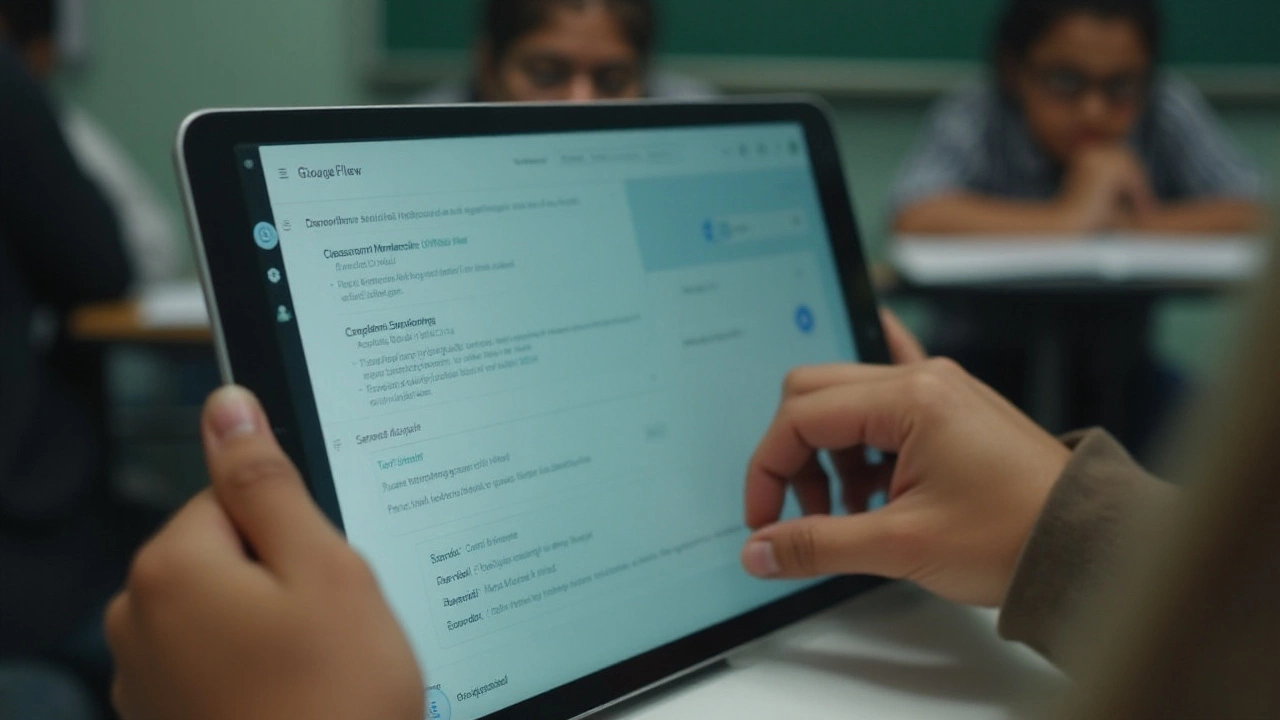
Impact on Students and Teachers
The recent changes in Google Classroom policies, particularly regarding user exits, have ripple effects across the educational landscape. Students often find themselves enrolled in multiple classrooms, which can lead to a cluttered interface that's challenging to navigate. This can be particularly overwhelming for younger learners who are still developing their digital literacy skills. Teachers might also suffer from these rigid structures, facing difficulties when managing classroom rosters, as removing inactive students now requires a series of steps or administrative assistance. Such dynamics create additional administrative burdens, detracting from the primary focus of teaching and engaging students.
These outcomes affect not only the education delivery but also the psychological aspects of teacher and student engagement. Educators are witnessing an added stress layer, considering they must now dedicate time to troubleshoot and understand these changes while maintaining a positive classroom environment. The potential for increased screen fatigue among students is another concern. With so many classes they cannot simply exit, students must allocate more time to subjects they might have previously opted to drop. This can exacerbate disengagement and reduce the effectiveness of learning.
Forbes Education contributor, Sarah Landrum, noted in an article that "The need for adaptive digital classrooms is crucial. While platforms like Google Classroom offer immense resources, the constraints must be addressed to allow for true educational flexibility."
Moreover, some teachers report the challenges involving the evolution of parental roles in managing students' digital education pathways. Parents, sometimes less familiar with digital platforms, find themselves entangled in this dynamic, often becoming intermediaries in facilitating smoother processes between educators and students. As these challenges grow, the gap in resource allocation comes to the fore. Some schools, equipped with digital coordinators or tech support, might navigate these adjustments better, whereas others lean heavily on already overburdened teaching staff.
User Experience and Satisfaction
The user experience is another crucial area affected by these policy changes. Both students and teachers value autonomy in their digital environments; being locked into unintended or unnecessary classrooms can lead to dissatisfaction. This situation sometimes leads to platform abandonment in favor of other e-learning solutions that promise more flexible policies. However, alternatives may not offer the same level of integration or resources, creating a complex decision-making ecosystem for users. It’s clear that balancing these aspects is pivotal for the sustained growth and adoption of online platforms.
Navigating the Changes
With recent adjustments within the Google Classroom framework, both teachers and students need a new approach to manage these constraints effectively. It all begins with understanding why these changes took place. Google's move to make its platform more secure and cohesive for its users is a priority. By limiting the ability to freely leave classrooms, Google seeks to ensure a controlled and stable environment. This might sound restrictive, but it is essential for reducing chaos during active school terms when accidental removals can occur. Navigating these changes means adapting to new rules that might first feel limiting, but can streamline digital learning in the long run.
To tackle these updates, communication is key; schools and educators should make it a priority to discuss this with their students and parents. Ongoing conversations about digital literacy and etiquette can prevent misunderstandings and ease frustrations. Teachers can set up virtual office hours, where students can express concerns or confusion about the Google Classroom mechanics. During these sessions, educators can provide insights or even tutorials on how to effectively navigate these changes.
Additionally, leveraging a classroom where feedback is valued will help create a supportive learning space. Creating surveys where students can voice their thoughts on platform updates may build a culture of inclusivity and openness. This can lead to discovering collective workarounds that align with school objectives. Schools can also introduce workshops that are focused on transitioning smoothly into the digital sphere, where platforms like Google Classroom operate as the epicenter of e-learning.
On the technical side, students and teachers alike should familiarize themselves with Google’s help resources. Google's support site is filled with guides and FAQs addressing many common concerns and confusion points. Step-by-step instructional videos can be very useful too, providing visual learners a way to grasp the new changes with ease. For problems that are particularly challenging, forming a school's tech-support group could be vital. This group could consist of students, teachers, and IT staff committed to solving any Google Classroom issues that arise, ensuring less downtime and more effective learning time.
"Education is the most powerful weapon which you can use to change the world," said Nelson Mandela, highlighting the importance of adapting to current educational technologies with proactive strategies. Digital education must not be underestimated as it forms the backbone of learning in our modern world.
Furthermore, it is important to regularly audit classrooms to ensure necessary keys are in place, from current links to updated class rosters. Teachers should maintain detailed records of all students enrolled in each class, which can be streamlined using the platform’s functionalities. Schools may benefit from a designated digital coordinator who oversees these tasks, ensuring seamless enrollment and exit transitions over the term period.
For any step-by-step solutions, teams can draft user manuals with screenshots and tips that guide students through the user interface of Google Classroom. Reviewing these changes periodically can help maintain relevancy with Google's updates. As always, fostering an environment that champions tech-savvy users will only bolster your school’s reputation as a forerunner in education technology.

Tips for Managing Memberships
Managing your memberships in Google Classroom can often seem a daunting task, primarily because the platform is so intertwined with day-to-day educational activities. However, it's vital to stay organized and proactive to leverage the full potential of this e-learning tool. One primary strategy is to regularly audit your list of classrooms. Over time, you may find that you are part of numerous inactive classes which can clutter your dashboard and notifications. By periodically checking your classes and leaving ones you no longer need, you ensure that your interface remains clean and accessible. It's also wise to keep a record of the class codes and important notes from each classroom before leaving, as this information can become inaccessible once you exit.
An essential part of managing classrooms involves effective communication with administrators or teachers. If you encounter issues with leaving a classroom, your first step should be to reach out to them for guidance. Often, permission settings can be adjusted to allow exits, and they might not be aware of the restrictions you're experiencing. According to a recent survey by the Education Technology Journal, around 65% of issues with leaving classrooms could be resolved through straightforward communication channels, emphasizing the importance of dialogue between users and administrators.
"Efficient classroom management starts with open communication. Empowering students and educators to maintain the clarity of their learning portals through regular interactions ensures a more seamless digital education experience." — Education Technology Journal
Another tip is to utilize the platform's features to your advantage. For instance, custom notifications can help reduce the bombardment of alerts you receive, keeping your focus sharp and prioritized. Additionally, if you're juggling several classes, making use of Google Classroom's color-coding options can help you quickly identify which classes are active, reducing the likelihood of accidentally missing important assignments. Consistent use of these features can dramatically improve your user experience.
Lastly, let's not forget the importance of digital etiquette. As you navigate through various classrooms, maintaining a professional environment is key. This includes not posting irrelevant content and respecting the space and guidelines set by instructors. Adhering to these practices helps sustain a conducive learning environment and reflects positively on your digital persona.


