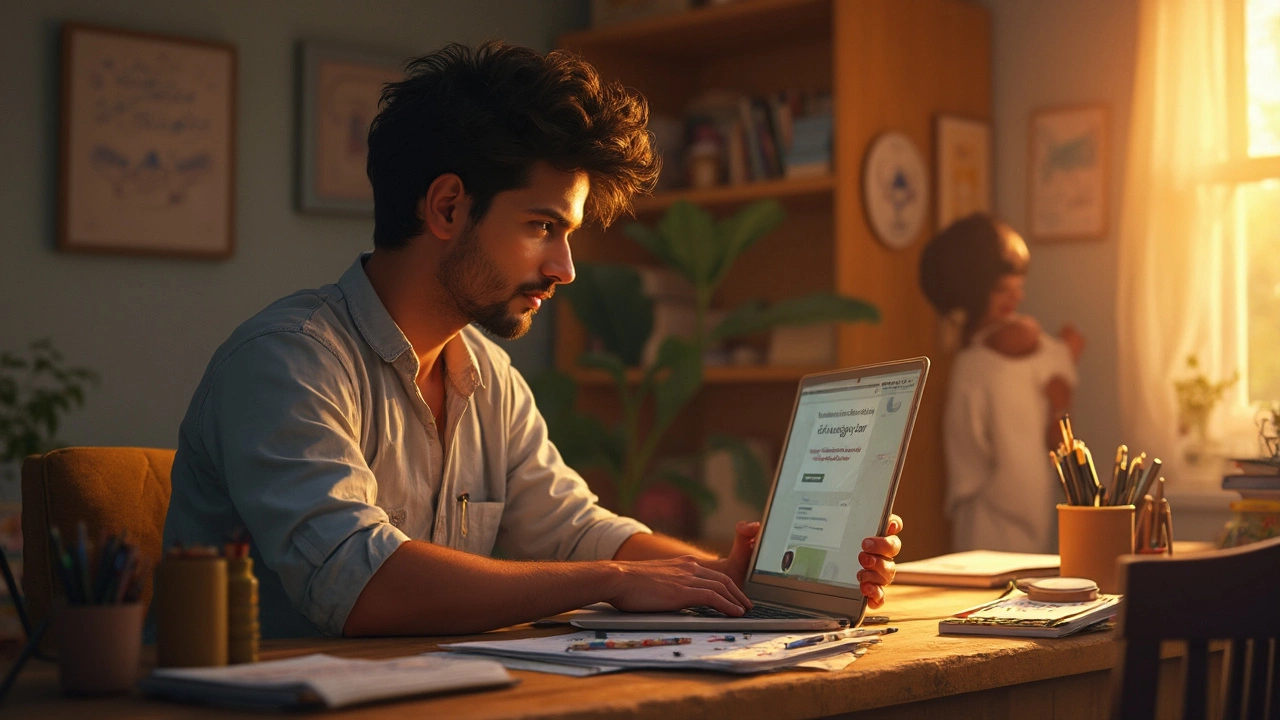You ever click through an online course that felt like digital oatmeal—bland, forgettable, and zero flavor? You're not alone. Thousands of organizations waste time and money every year on eLearning that just doesn't engage people. The good news? You can build eLearning that actually gets users to interact, learn, and even enjoy the experience. It’s not rocket science, but it does take a mix of creativity, solid planning, and the right tech.
Understanding Interactive eLearning: More Than Just Pretty Slides
Interactive eLearning isn't just putting together some slides and asking students to click 'next.' The difference comes down to involving the user. That could be asking them to make decisions, solve problems, drag and drop items, or get real-time feedback. According to a 2024 report from eLearning Industry, courses with interactive activities see completion rates jump by up to 60% compared to passive formats. So, what does ‘interactive’ really look like?
There are plenty of ways to make your eLearning more dynamic. Simulations put users in real-world scenarios where their choices control the story. Branching scenarios let them follow different paths based on what they pick. Mini-games, quizzes, and drag-and-drop tasks all keep the learner’s brain turned on. Don’t forget discussion boards or video responses—these let people actually talk back, not just click.
Here’s an interesting stat: According to a 2025 Learning Solutions Magazine study, learners remember 40% more after hands-on interaction compared to just reading. Maybe that’s why instructional designers keep coming back to activities and simulations. So, before you even open an authoring tool, sketch out what you want learners to DO—not just what you want them to KNOW.
Mapping Out Your Interactive eLearning: Think Like a Learner
People love stories that they can get involved with, so bring that idea into your planning. Start with a goal: What do you want them to learn by the end? Take, for example, a course teaching safety protocols. Instead of a list of rules, design scenarios where learners make choices and see what happens. You want the course to feel more like a choose-your-own-adventure than a rulebook.
The best eLearning creators don't think like teachers—they think like learners. That means breaking down information into chunks that make sense for the people taking the course. Each module or lesson should end in something the user can practice. Here’s a tip: Use real-life characters and situations. People love stories, and the more they relate, the more they remember.
Once you know your learning goals, make a simple map of the modules. You don’t need fancy software here—a piece of paper works. Draw out the flow: Where do decisions branch off? When do you quiz people? Are you offering feedback in real time, or at the end?
Here’s a classic rookie mistake to avoid: Don’t overload people with info. Interactive doesn’t mean cramming three hours of content into one course. In fact, bite-sized content—think five to ten minute chunks—works best for focus and retention.
Let’s look at the numbers. Research published by the Online Learning Consortium found that lesson modules under 15 minutes had 70% higher user engagement than longer sessions. People get distracted, so cut your content mercilessly until only what matters is left.

Choosing the Right Tools: Authoring, Media, and Data
The tools you choose can make or break your project. You don’t have to be a programmer; tons of platforms let you build interactive courses with no code. Articulate Storyline, Adobe Captivate, and iSpring Suite are big names, but there are new players like Elucidat and Easygenerator making waves for their drag-and-drop interfaces.
- Articulate Storyline: Great for simulations and custom interactions.
- Adobe Captivate: Best if you want to work with virtual reality or responsive design.
- Elucidat: Ideal for teams working together on larger projects, cloud-based and scalable.
When it comes to media, don’t settle for generic stock photos. Use real images, short video clips, or even simple animations. Voiceover narration adds a human touch if text isn’t enough. And sound effects—used sparingly—can help with feedback (think chimes for correct answers or subtle buzzes for mistakes).
Don’t forget analytics. Modern eLearning tools offer dashboards where you can see who’s completed what, quiz scores, and even which parts trip up users most. Use this data to fix sticky spots, improve content, and show the value to your bosses.
| Authoring Tool | Best For | Price Range (2025) |
|---|---|---|
| Articulate Storyline 360 | Custom, interactive courses | $999/year |
| Adobe Captivate | VR & mobile learning | $1,299/year |
| Elucidat | Corporate scaling | $2,000+/year |
| Easygenerator | Simplicity & speed | $1,100/year |
| iSpring Suite | Converting PowerPoint | $770/year |
Bringing It All Together: Launch, Feedback, and Continuous Improvement
Once your course is built, there’s one step most forget: testing. Give your modules to actual learners—friends, coworkers, or even a pilot group—and ask for brutal honesty. Did they get stuck? Was anything boring or confusing? Did they actually learn the thing you promised?
Take that feedback and make changes before launching to your whole audience. Building a simple survey at the end of your course ("What did you like? What confused you?") can save you endless headaches down the road. Plus, it helps build a culture where learners feel like their input matters.
Remember, interactive eLearning isn't a set-it-and-forget-it deal. Trends change fast. Just last year, micro-learning took off in corporate training, and now AI-powered adaptive learning is sneaking into everything. If you want to keep your courses fresh, check your analytics every couple months. Spot the lessons where users drop or scores sink, and tweak until results improve.
One last tip: keep your courses accessible. That means big fonts, closed captions, and screen reader support. Accessible design just makes sense, since about 15% of users have some form of learning challenge or disability. If you follow the Web Content Accessibility Guidelines (WCAG) as you build, nobody gets left out.
Interactive eLearning done well means happier learners, better completion rates, and way more knowledge sticking around. Yes, it takes effort, but so does anything worth doing—especially when you see people actually excited to learn. That’s when you know you nailed it.