If you’ve heard people talking about Google Classroom disappearing, you’re not the only one. Teachers swapping stories in break rooms, students freaking out about lost homework, and even parents wondering what platform their kids will be using next week—yeah, it gets chaotic fast.
These rumors usually start with a tweet, a blog post, or some random post in a Facebook group. Most of the time, there’s no actual announcement behind it. Still, it’s smart to stay alert. Waiting too long before checking could mean scrambling at the last minute if changes ever hit.
So why all the fuss? Google loves to shake things up, shutting down apps that people rely on (remember Google Hangouts?). With education shifting so quickly online, no one wants to get caught without a backup plan. That’s why knowing the facts could save you a ton of stress–or help you sound like the office genius at your next staff meeting.
- Where Did the Discontinued Rumor Start?
- Google’s Official Statement on Google Classroom
- What to Do If Google Classroom Changes or Shuts Down
- Best Alternatives and Smart Prep Tips
Where Did the Discontinued Rumor Start?
The talk about Google Classroom being discontinued didn’t just appear out of thin air. It got rolling after a screenshot was passed around on X (the site that used to be Twitter) back in late 2024. Someone posted what looked like an internal memo from Google, hinting that some "educational products" were up for review. The memo wasn’t about Classroom specifically, but once education blogs and teacher forums picked it up, folks started connecting dots that weren’t really there.
On top of that, there have been a few cases where Google shut down tools that schools depended on. People still remember when Google Hangouts and Google Expeditions went away, even though Classroom users kept growing. So, it’s easy to get jumpy when anything even slightly official surfaces. The pandemic years just made this worse, since so many teachers and students jumped on Google Classroom during remote learning—one stat showed it had over 150 million users by early 2021. With numbers that big, it’s bound to be talked about, right?
| Year | Google Classroom Users |
|---|---|
| 2019 | 40 million |
| 2020 | 100 million |
| 2021 | 150 million+ |
Another thing: tech updates and bugs. In fall 2024, Classroom had a hiccup—some teachers couldn’t access assignments for a whole day. As usual, rumors spun out of control: "Google must be shutting it down!" When something is this essential for schools, even a small glitch can make everyone nervous.
So, yes—some of these rumors are just folks reacting to changes and outages, plus a good dose of social media chaos. If you see a headline or tweet about discontinuation, always check Google’s official blog or support site before hitting the panic button.
Google’s Official Statement on Google Classroom
This is where things get interesting. There’s no official word from Google saying Google Classroom is being discontinued. If you check their Workspace Updates blog—where they usually announce big changes—and the Google for Education Help Center, there’s nothing about shutting down.
On the contrary, Google has been rolling out updates and features all through 2024 and into 2025. They’ve pushed out stuff like better grading tools, improved assignment tracking, integration with AI-powered tools, and more compatibility with third-party apps. They’re not acting like a company that’s about to pull the plug.
Here’s a quick look at some improvements Google announced lately:
- Drag-and-drop assignment organization (big time saver for teachers)
- Deeper integration with Google Meet and Docs
- AI suggestions for assignment creation
- Mobile app updates for a smoother experience on any device
If you’re worried about the rumors, it helps to keep an eye on official sources. Here’s how you can check for real updates:
- Follow the Google Workspace Updates blog.
- Check the Google for Education Twitter/X feed.
- Sign up for notifications inside your Google Classroom settings (a lot of schools have admins that handle this, but you can check, too).
For anyone who likes numbers as much as I do, look at this quick table from late 2024—they’re not stats you get from an app about to vanish:
| Feature | Date Launched |
|---|---|
| AI-generated quiz creation | November 2024 |
| Bulk assignment grading tool | August 2024 |
| Integration with Google Tasks | February 2025 |
Bottom line: Right now, Google Classroom is sticking around. No official sign of discontinuation. If anything changes, you’ll see it straight from Google, not just random posts online.
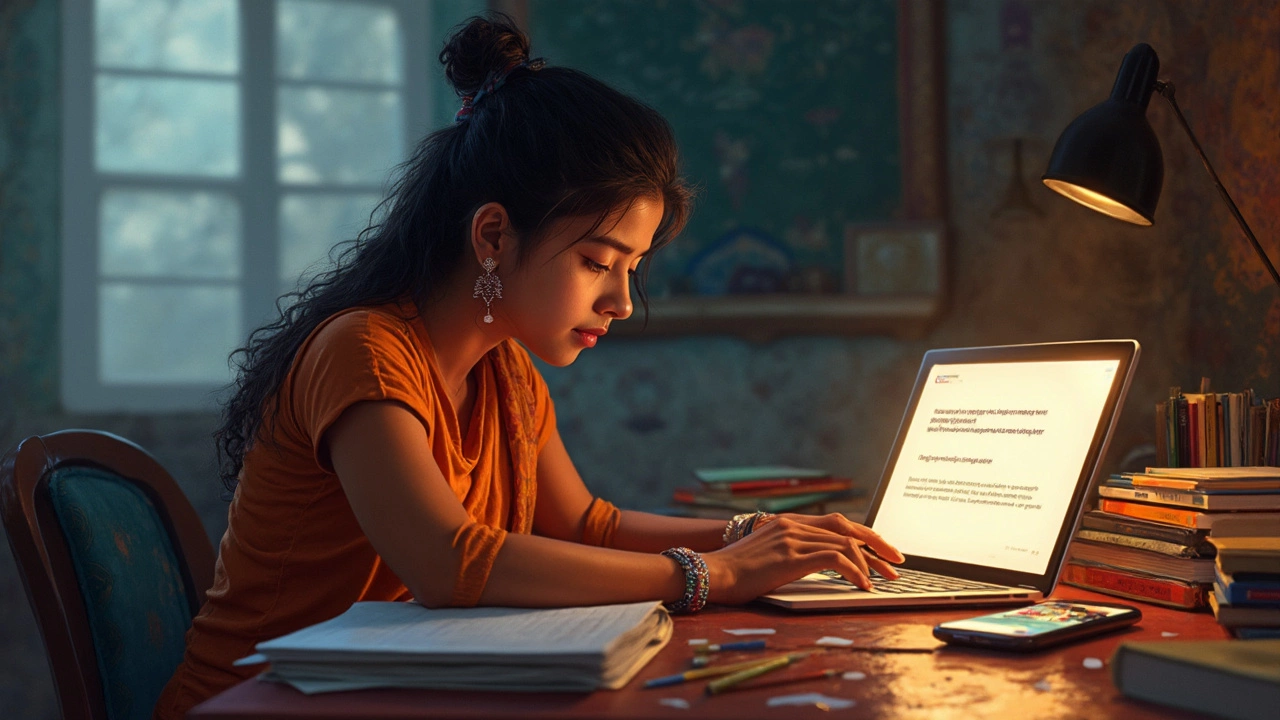
What to Do If Google Classroom Changes or Shuts Down
Let’s not sugarcoat it. Google has a habit of pulling the plug on some of its products, even the popular ones. If you rely heavily on Google Classroom, ignoring the possibility of big changes or a shutdown could backfire. Here’s what you should actually do if things shift.
First, don’t panic. Google has given decent warning before closing other tools, like when they axed Google Play Music and Hangouts—they gave several months’ notice and offered export options. Odds are, if anything is going to happen with Google Classroom, you’ll hear it from an official blog or email before your account disappears.
- Keep an eye on official news: Bookmark the Google Workspace Updates blog or subscribe to Classroom’s email updates, so you’ll know if there’s a real announcement instead of just rumors.
- Back up your content regularly: Download assignments, grades, and important files. Use Google Takeout to export Classroom data easily.
- Store files somewhere safe: Move critical docs to your device, an external drive, or a school server. Don’t assume things will just “stay there.”
- Have a backup plan for lessons: Start learning another platform (like Microsoft Teams or Canvas) just in case. You don’t need to jump ship right now; just set up a basic account and poke around, so you’re not completely lost if you need to switch fast.
- Talk with your school IT: A lot of schools already have a backup plan in place. Some districts have contracts for alternate e-learning platforms or ways to quickly move student records and assignments if needed.
If you want to see just how big Classroom’s impact really is, check this out:
| Year | Google Classroom Users (Millions) |
|---|---|
| 2017 | 20 |
| 2020 | 100+ |
| 2023 | 150+ |
With over 150 million users lately, you can bet Google will do its best to keep people in the loop. But don’t get too comfortable–being prepared is always smarter than scrambling last minute!
Best Alternatives and Smart Prep Tips
So, let’s say Google does pull the plug on Google Classroom one day. What now? Nobody wants a digital free-for-all, so knowing your go-to backup platforms makes life way less stressful.
Here’s a quick comparison of the top players that schools and educators are already using as alternatives:
| Name | Best For | Free Version | Standout Feature |
|---|---|---|---|
| Microsoft Teams for Education | Schools already using Office | Yes | Easy file sharing & video calls |
| Moodle | Custom online courses | Yes (Open Source) | Full control and lots of plugins |
| Schoology | K-12 and higher ed | Limited | Advanced assessments |
| Canvas | Universities and large schools | Limited | User-friendly course builder |
You probably noticed that each platform has its own vibe. Microsoft Teams, for example, plays nice if your school already runs on Office 365. Moodle is legendary if you’re into tweaking stuff and want to control everything yourself. Canvas and Schoology look fancy but are more common in bigger districts or colleges.
Here’s how to prep smart, even if Google keeps Google Classroom going strong:
- Backup your files: Always keep copies of important docs and assignments somewhere safe. Google Drive, your hard drive, or even Dropbox works. Don’t count on anything staying online forever.
- Learners should download stuff: Students, download your key notes or grades every couple of weeks. It’s a lifesaver if something changes suddenly.
- Try other platforms ahead of time: Make a practice class in Teams or Moodle. Invite a few friends or students for a test run. You’ll feel way less lost if you’re forced to switch.
- Stay in the loop: Sign up for updates from education tech blogs or your school’s IT department. The faster you hear about changes, the more time you have to adapt.
- Talk to your IT team: If you’re a teacher, check if your school already has a backup plan or recommended platform. Most districts don’t want chaos either and might have a plan ready.
And here’s one more pro tip from someone who accidentally deleted a whole class chat: Teach students and parents how to use whatever new software comes along. One short training session now means less panicked emails later.


